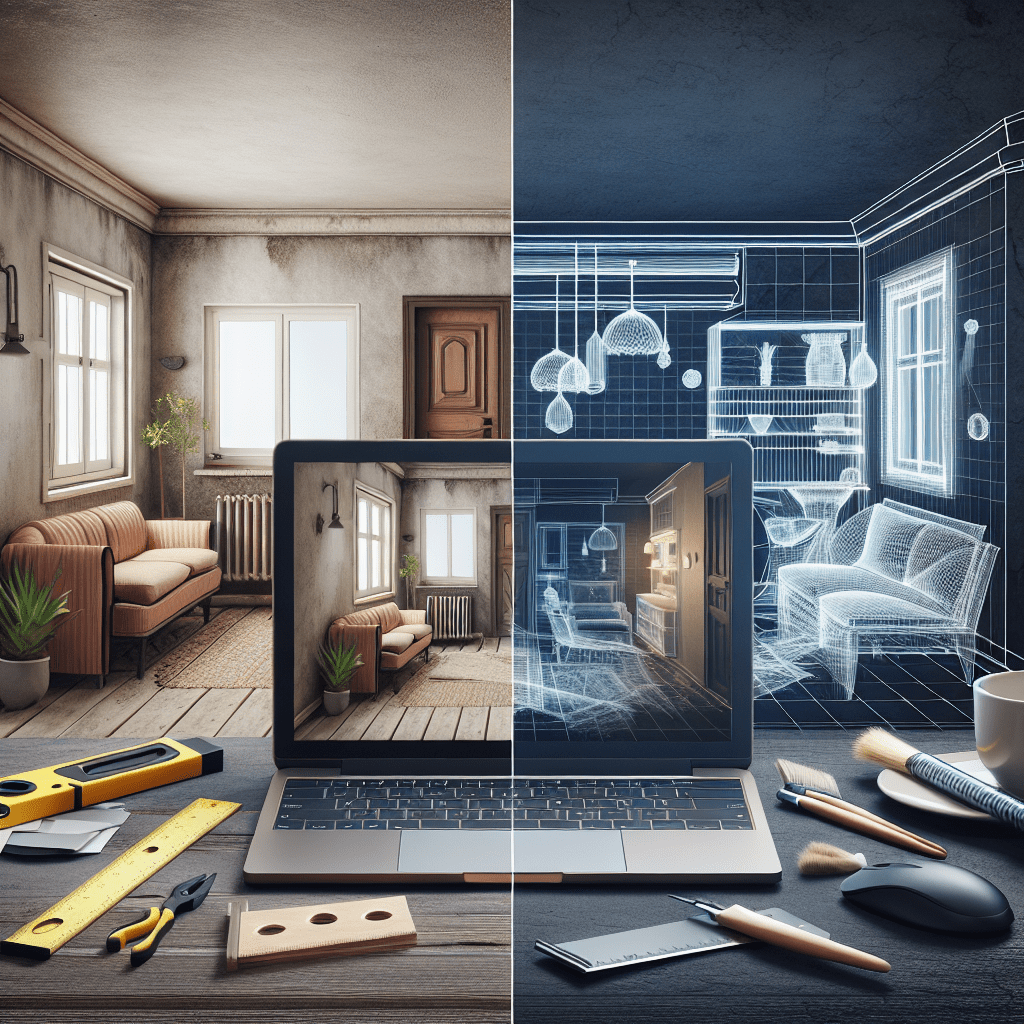In today’s fast-paced world, the home renovation landscape has changed dramatically. With advances in technology, homeowners can now visualize their dreams before breaking any ground. Home design software plays a pivotal role in this transformation. From 3D models to augmented reality, these tools empower users to design their spaces with confidence and creativity. Let’s delve deeper into how home design software can revolutionize your renovation experience.
Understanding Home Design Software
Home design software is a powerful tool that allows users to create, visualize, and manipulate layouts for residential spaces. These programs are equipped with various features that cater to both amateur designers and professional architects. Typically, functionalities include:
- 3D Visualization
- Floor Planning
- Interior Design Elements
- Augmented and Virtual Reality
- Cost Estimation Tools
- Project Management Integrations
The Benefits of Using Home Design Software
Integrating home design software into your renovation projects offers a multitude of advantages:
1. Enhanced Visualization
Gone are the days of struggling to imagine how your new space will look. Today’s home design software allows you to create realistic 3D renderings of your vision. This not only helps clarify your ideas but also enables you to communicate better with contractors, ensuring everyone is on the same page.
2. Efficient Planning
Planning is critical for any renovation project. Home design software provides tools that simplify this process. You can create detailed floor plans, adjust dimensions, and visualize various layouts. This level of planning helps avoid costly last-minute changes during construction.
3. Budget Management
Numerous home design applications feature built-in budgeting tools. By inputting your materials, labor, and other costs, you can keep track of your expenses and avoid overspending, ensuring that your renovation stays within financial limits.
4. Experimentation with Styles
With home design software, experimenting with various colors, textures, and layouts has never been easier. Users can try out different design styles, such as modern, rustic, or minimalist, and see what works best in their space before making any financial commitments.
Choosing the Right Home Design Software
With an array of options available, selecting the right home design software can seem overwhelming. Here are some features to consider when making your choice:
- User-Friendly Interface: Make sure the software is easy to navigate, especially if you’re new to design.
- Import and Export Features: Look for software that allows you to import blueprints or export designs to share with contractors.
- Mobile Compatibility: Some programs have mobile apps for on-the-go access, ideal for when you’re visiting stores or viewing homes.
- Customer Support: Ensure the software provides adequate support resources, including tutorials and forums.
Popular Home Design Software Options
Here are some of the most popular home design software options currently on the market:
- SketchUp: Highly regarded for its intuitive interface and powerful 3D modeling capabilities.
- Home Designer Suite: Developed by Chief Architect, this tool offers robust design features and an extensive library of objects.
- Floorplanner: Known for its ease of use, this web-based tool allows users to create detailed floor plans quickly.
- Roomstyler: A free online tool that is great for users interested in Interior Design and styling.
- Tinkercad: This tool is perfect for DIY enthusiasts looking to incorporate 3D designs into their renovations.
Implementing Design Software into Your Renovation Process
Once you’ve selected the right software, it’s time to integrate it into your renovation workflow. Here are the steps to effectively implement home design software:
1. Define Your Goals
Before diving into design, clearly outline what you want to achieve with your renovation. Consider functionality, aesthetics, and budget constraints.
2. Create a Rough Layout
Use the software to draft a rough layout of your space. Explore various configurations to maximize space efficiency.
3. Experiment with Design Elements
Begin customizing your space by changing color schemes, furniture styles, and décor options. Take advantage of the software’s libraries of textures and objects.
4. Visualize in 3D
Once you have your 2D layout, switch to 3D visualization. This will give you a clear perspective on how your design will come together.
5. Gather Feedback
Share your design with family members, friends, or hired professionals for feedback. External opinions can provide fresh ideas and eliminate potential pitfalls in your design.
6. Finalize and Prepare for Execution
After incorporating feedback and making adjustments, finalize your design. Prepare detailed plans and budgets to present to contractors and suppliers.
Real-Life Success Stories
Many homeowners have transformed their properties using home design software with stunning results. Here are a few inspiring stories:
Case Study 1: The Complete Kitchen Overhaul
One couple used home design software to redesign their cramped kitchen. With the 3D visualization tools, they experimented with open shelving and an island, ultimately expanding their kitchen and improving flow.
Case Study 2: A Cozy Living Room
A homeowner utilized design software to furnish a living room, tackling the challenge of creating space for a large family. By visualizing different layouts, they settled on a design that integrated seating arrangements with optimal traffic flow.
Conclusion
The power of home design software in renovations cannot be understated. By embracing these tools, homeowners can not only visualize their dream spaces but also streamline the planning process and save costs. Whether you are a seasoned designer or a DIY enthusiast, investing time in learning how to use these tools can lead to impressive transformations. As renovations become increasingly complex, having reliable software by your side can make all the difference.
FAQs
1. What is the best home design software for beginners?
Many beginners find Roomstyler and Floorplanner to be user-friendly. They offer simple interfaces and a wealth of resources to help you get started.
2. Can home design software help me stay within budget?
Absolutely! Many software options include budgeting tools that allow you to track expenses and manage costs throughout the renovation process.
3. Is it necessary to hire a designer if I use home design software?
While home design software can help you create layouts and choose materials, hiring a designer can provide professional insight and expertise, particularly for complex projects.
4. Can I use home design software for landscaping projects?
Yes! Many home design software programs offer features that cater to outdoor spaces, allowing you to design landscapes, patios, and gardens.
5. What if I encounter difficulties using the software?
Most software options come with customer support, tutorials, and community forums where you can seek help and advice from experienced users.
#Transforming #Home #Power #Home #Design #Software #Renovations