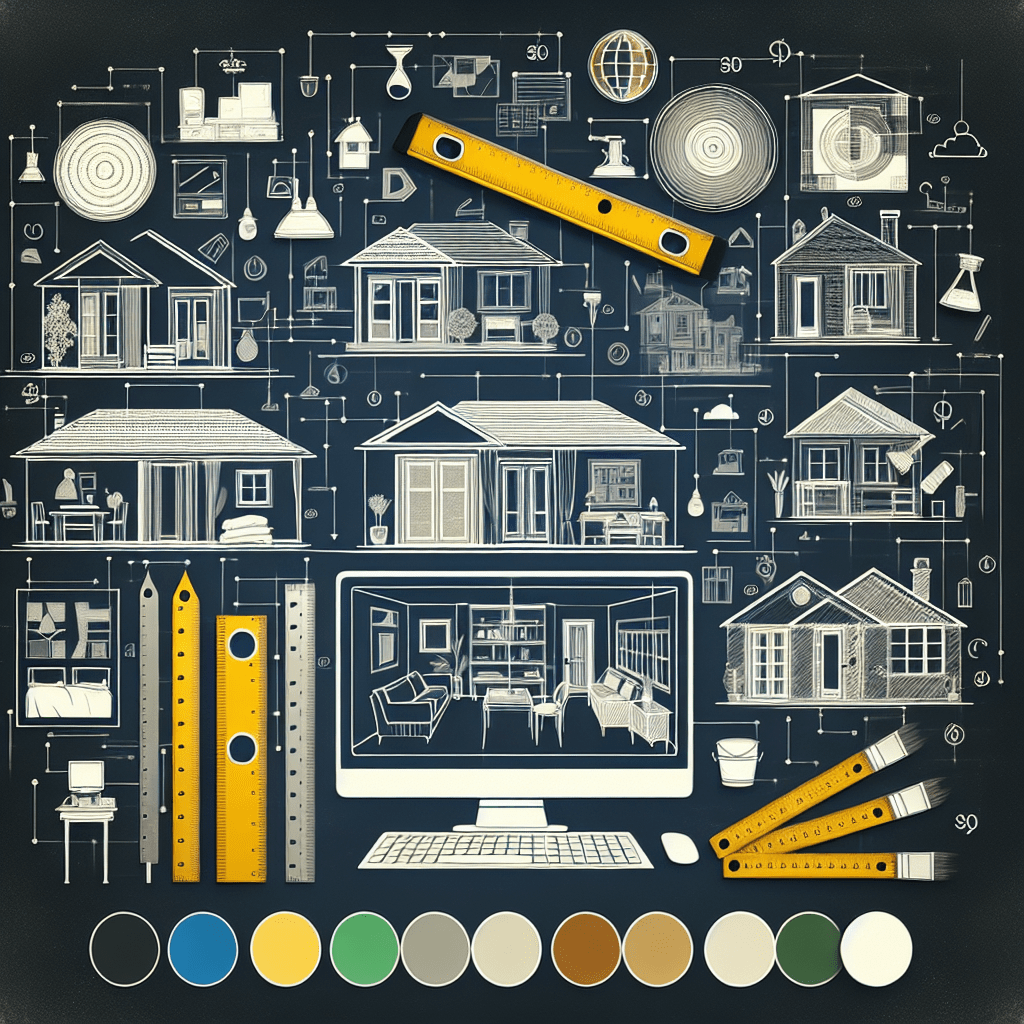Introduction
Whether you’re a professional interior designer or a DIY enthusiast, finding the right home design software can significantly enhance your ability to create beautiful spaces. Today, a plethora of options exists, ranging from free online tools to professional-grade software that comes with a hefty price tag. This comprehensive guide will help you navigate through the best home design software currently available, catering to every budget.
Why Use Home Design Software?
Home design software allows users to visualize their ideas before making any physical alterations. With features that range from 2D and 3D modeling to augmented reality (AR) and virtual reality (VR), these tools can help homeowners, renters, and designers alike create more informed design decisions. Here are some key benefits:
- Visualization: See how color schemes, furniture arrangements, and decor will look in your actual space.
- Planning: Create floor plans and layouts without the need for paper and pencil.
- Budgeting: Estimate project costs and manage expenses effectively.
- Collaboration: Share designs with family, friends, or clients for feedback.
Top Home Design Software Options for Every Budget
1. Free Options
Many excellent free design tools can help you visualize and plan your space without any financial commitment:
SketchUp Free
SketchUp Free is an intuitive 3D modeling tool. It runs in your browser and makes it easy to create detailed designs. The supportive user community and plethora of online tutorials make it an excellent choice for beginners.
Roomstyler
Roomstyler is a free, user-friendly tool that allows you to create realistic room layouts in 3D. You can drag and drop furniture and decor items from their catalog right into your design, which makes it ideal for visualizing different styles and setting your home decor.
Homestyler
With Homestyler, you can start designing your room quickly. The application enables you to create detailed floor plans and 3D designs using a straightforward interface. It’s perfect for those just dipping their toes into home design.
2. Budget-Friendly Options ($10 – $50 per month)
If you’re willing to invest a little money, several user-friendly tools come with extended features:
Sweet Home 3D
At a one-time fee of $15, Sweet Home 3D is an open-source software that allows you to draw your floor plan and see it in 3D. Its simple interface is perfect for novice designers and provides good rendering capabilities.
RoomSketcher
RoomSketcher offers a free version, but their paid plan starts at $49 per year. This versatile tool lets you create 2D and 3D home designs, supports AR, and offers professional floor plans and high-quality 3D visualizations, making it a great option for both DIYers and professionals.
Coohom
Coohom offers a free trial with a monthly subscription starting around $29. The software excels at rendering high-quality images and virtual tours, making it suitable for more polished presentations and client work.
3. Professional Options ($50+ per month)
If you’re looking for robust features and professional-grade capabilities, consider these premium options:
AutoCAD Architecture
AutoCAD is a long-standing favorite among professionals. With specialized features for architectural design, this software is perfect for creating comprehensive 2D and 3D designs. Subscriptions start at approximately $210 per month, making it more suitable for professionals.
Chief Architect
Chief Architect offers advanced modeling tools tailored specifically for home design. Begin with a free trial, then subscribe from $199 per month. It’s known for its ability to create realistic 3D renderings and detailed constructions. Ideal for serious designers and architects, this software offers extensive features that can make the design process seamless.
Revit
Revit is primarily used for Building Information Modeling (BIM) and is invaluable for architects and engineers. It offers collaborative features for multidiscipline project design, starting around $250 per month. This robust software allows users to work on complex structures and designs efficiently.
How to Choose the Right Home Design Software
Choosing the right home design software involves assessing your specific needs, preferences, and budget. Here are some tips to guide your decision:
- Define Your Needs: Are you looking to create simple room layouts, or do you need advanced modeling tools? Knowing what you want to achieve will help narrow down your options.
- Consider Your Budget: Determine how much you are willing to spend on software and explore various subscription models, including one-time purchases versus monthly subscriptions.
- User-Friendliness: Choose software that matches your skill level. If you’re a beginner, opt for user-friendly platforms with a wealth of resources and tutorials.
- Features: Look for key features that will benefit your projects—like 3D visualization, collaboration tools, and budgeting capabilities.
- Reviews and Testimonials: Research what other users are saying. Online reviews can give you insights into the software’s strengths and weaknesses.
Conclusion
Home design software offers a pathway to transform any space, regardless of your budget. With tools available for every skill level and purpose, you can find the perfect software to bring your design dreams to life. Whether you opt for a free tool or invest in a premium solution, the right software will empower you to visualize your ideas and create stunning results. Take the time to explore your options, and don’t hesitate to try a few different programs before making your final decision!
FAQs
1. Do I need special training to use home design software?
While some professional-grade software may require training or a steep learning curve, many free and budget-friendly options are designed for beginners and include intuitive interfaces and tutorials.
2. Can I use home design software on my tablet or smartphone?
Many design software platforms are available as mobile applications or web-based tools, making them accessible on tablets and smartphones. Always check the specific software’s compatibility with your devices.
3. Is home design software suitable for landscape design?
Some home design software includes features for landscape design, while others focus primarily on Interior Design. If landscaping is of interest, look for software programs that specifically mention outdoor spaces.
4. How do I export my designs?
Most home design software allows you to export your designs in various formats, such as PNG, JPEG, or PDF, for easy sharing. Look for export options under the ‘File’ menu in the software toolbar.
5. Can I collaborate with others using these programs?
Many modern home design software options provide collaboration features, such as sharing designs via a link or integrated platforms that allow for real-time collaboration. Check the specifications of the software you’re considering for these functionalities.
Pro Tip
Always make use of free trials or demos to explore different software before committing. Many programs offer limited-time access to premium features, allowing you to experiment and find the software that meets your needs perfectly.
#Transform #Space #Home #Design #Software #Budget