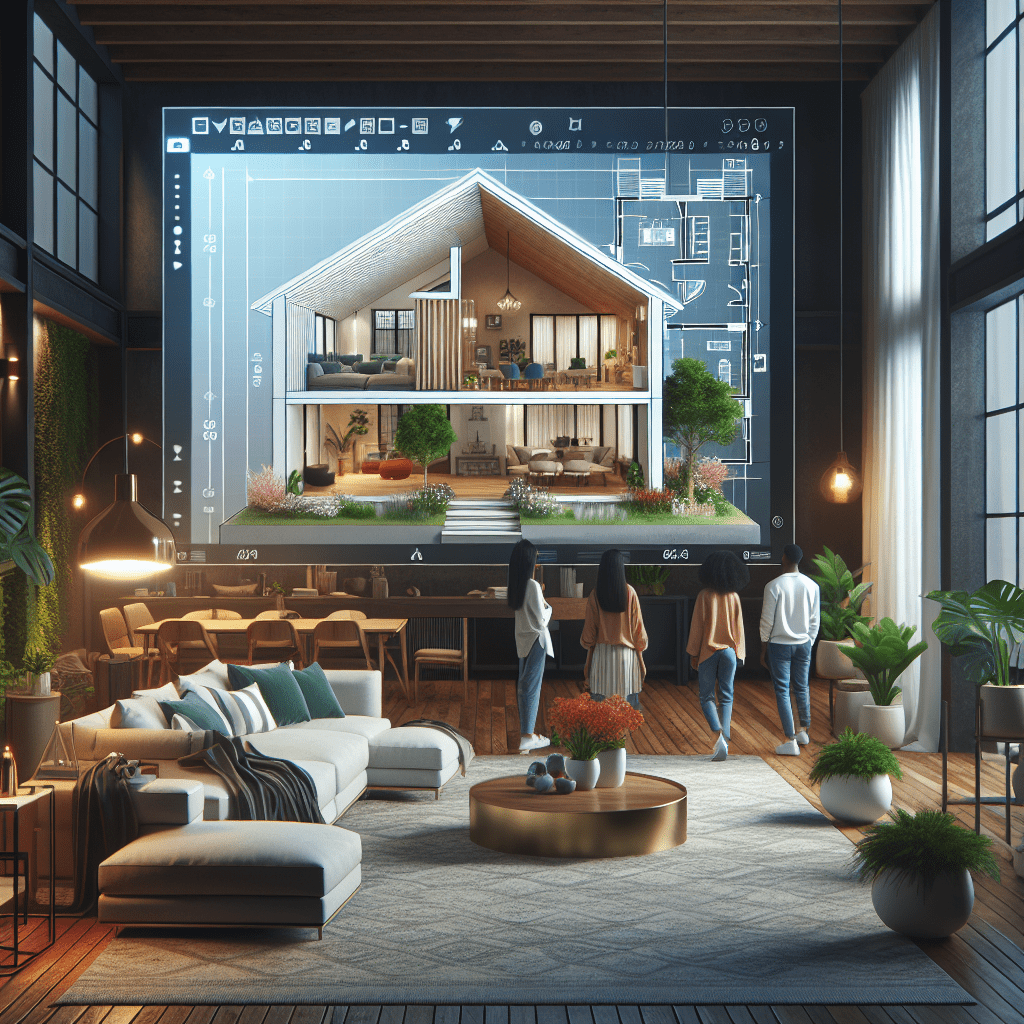In an era where aesthetics and practicality coalesce, home design software emerges as a crucial tool for homeowners and designers alike. Whether you’re planning a simple renovation or a complete overhaul, the right software can help you manage your budget while keeping your designs trendy and functional. This article will explore how home design software can assist you in executing your vision without breaking the bank.
The Importance of Staying on Budget
Home improvement projects can easily spiral out of control financially. A clear budget is essential for maintaining control over your spending. When you plan your project meticulously using home design software, you can outline not only your aesthetic choices but also the associated costs. Here’s why staying on budget is vital:
- Prevent Financial Stress: Knowing your financial limits helps reduce anxiety and helps you avoid going into debt.
- Prioritize Spending: A budget allows you to allocate funds to essential areas of your project.
- Enhance Decision-Making: Staying within budget encourages you to make thoughtful decisions regarding materials and design.
- Avoiding Unforeseen Costs: A well-structured plan can help you anticipate costs and avoid hidden expenditures.
How Home Design Software Plays a Role
Home design software acts as a centralized platform for your project, encompassing every stage from conception to execution. Here’s how it assists in managing your budget and design choices:
1. Budget Estimation Tools
Most home design software includes built-in budget estimation tools that allow you to input costs associated with various elements of your design. By using these tools, you can:
- Estimate costs for materials, furnishings, and labor.
- Track your spending in real-time as you make design changes.
- Set alerts when you approach your budget limit.
2. Visualizing the Design
Visual representations of your ideas help ensure that you don’t invest in materials or furniture that won’t work in your space. Home design software enables you to:
- Create 3D renderings of your space.
- Experiment with color schemes and layouts easily.
- Share designs with family, friends, or professionals to gather feedback.
3. Integrating Current Trends
Keeping in touch with design trends can significantly influence the success of your home project. Home design software provides access to a plethora of ideas and inspirations, allowing you to:
- Incorporate trending designs and styles into your plans.
- Access online galleries for inspiration.
- Get notifications about trending patterns, colors, and designs.
Features of Home Design Software
Different home design software offers various features tailored to specific needs. Let’s look at some of the most useful features that help you stay on budget and trendy:
1. Cost Estimation and Analysis
Advanced software can analyze costs by providing detailed breakdowns, helping you to understand where your money is going. For example, it may highlight areas where you can cut costs without compromising on aesthetics.
2. Virtual Reality (VR) Integration
Some modern software enables VR capabilities which allow you to walk through your design virtually before making any purchases. This immersive experience helps in making informed decisions about space utilization and design efficacy.
3. Material and Color Selector
The right software should include databases of materials, finishes, and colors. This feature assists you in:
- Selecting cost-effective materials that do not compromise quality.
- Finding similar alternatives to high-end materials.
- Testing different colors and materials in a virtual setup before committing.
Planning Your Project with Software
With the right set of tools, planning your home design project becomes seamless. Here’s a step-by-step approach to using home design software effectively:
1. Initial Planning
Define your project’s scope, including the areas you want to focus on and your budget. Input the necessary data into the software and begin exploring designs.
2. Design Creation
Use the software’s design features to create various layouts. Experiment with colors, materials, and furniture placement.
3. Cost Evaluation
As you finalize designs, use the budget evaluation tools to compare costs, checking if they align with your budgetary constraints.
4. Resource Management
Determine the resources needed, including labor and materials. Some software can connect you with suppliers and contractors, simplifying this step.
5. Implementation
Once you are satisfied with your design and budget, move to implementation. The software can assist in organizing timelines and managing tasks throughout the project.
Conclusion
Home design software has revolutionized the way homeowners approach their renovation and design projects. By providing tools that help you stay on budget and incorporate current trends, this software becomes an invaluable resource. With features that enhance visualization, enable cost estimation, and facilitate project planning, you can transform your ideas into reality without financial stress. Whether you are redesigning a single room or embarking on an entire home renovation, the right software can make the journey enjoyable while ensuring you remain stylish and budget-conscious.
FAQs
1. What types of home design software are available?
There are several types of home design software, ranging from user-friendly applications for beginners to professional-grade software for experienced designers. Examples include SketchUp, RoomSketcher, and Chief Architect.
2. Can I use home design software for DIY Projects?
Absolutely! Many home design software options are explicitly geared towards DIY homeowners, offering intuitive interfaces that make project planning straightforward.
3. Is home design software expensive?
The cost of home design software can vary significantly. Some programs offer free versions with basic functionalities, while others require a one-time purchase or subscription fee. Always explore your options to find one that meets your needs without straining your budget.
4. Does home design software have customer support?
Most reputable software providers offer customer support, tutorials, and community forums to assist users in navigating their features effectively.
5. Can I access home design software on mobile devices?
Many modern home design applications are mobile-friendly, allowing you to plan your project on the go. Always check the software specifications for compatibility with your device.
TIP:
Always explore the free trial or demo version of home design software before committing to a purchase. This step allows you to gauge its suitability for your specific needs and preferences.
#Stay #Budget #Trend #Home #Design #Software #Plan #Project