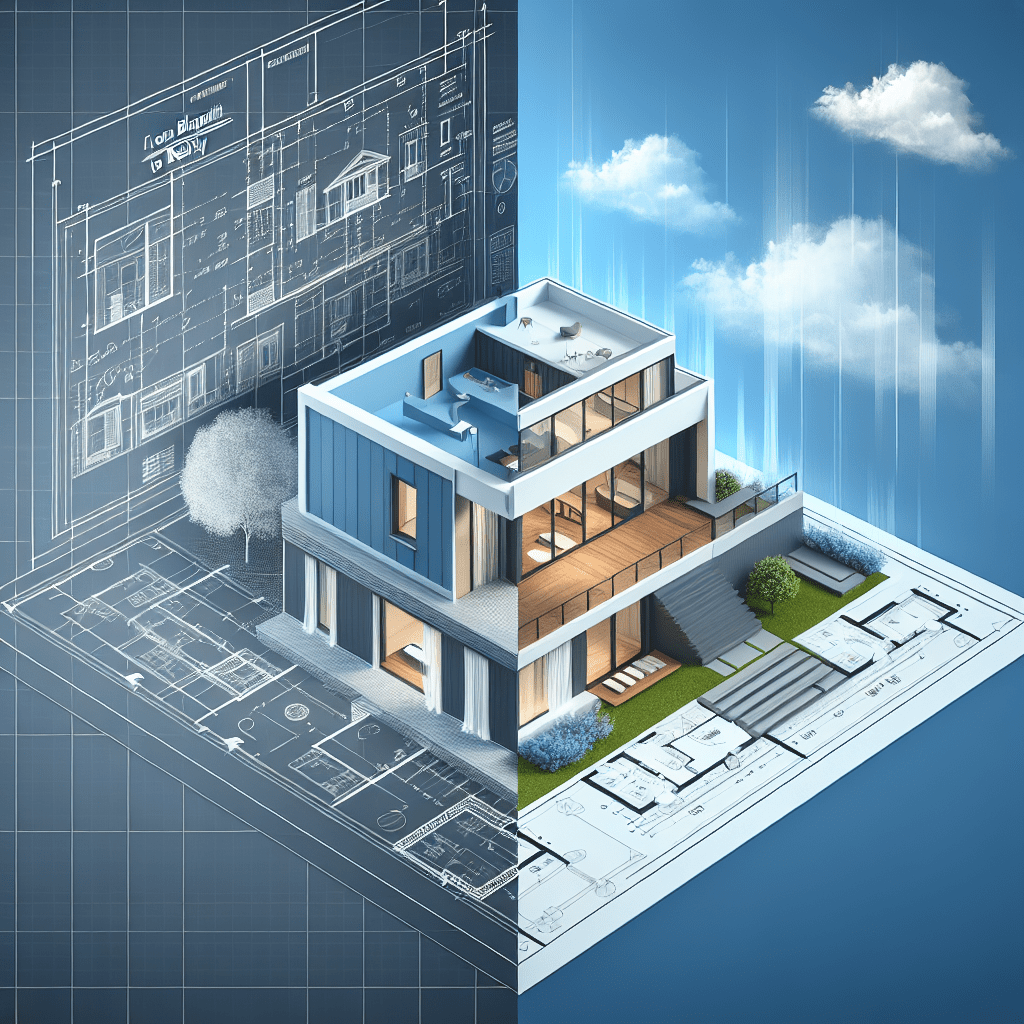In today’s digital age, the architectural and home design process has been significantly revolutionized by technology. Gone are the days of relying solely on paper blueprints; now, architects and homeowners can create, visualize, and modify designs with ease using advanced home design software. Whether you’re an architect looking to streamline your workflow or a homeowner planning your dream space, there are numerous software options available. This article delves into the best home design software that turns your blueprints into a vivid reality.
Why Home Design Software is Essential
Home design software provides a plethora of advantages, such as:
- Visualization: Software allows you to see your plans in 3D before any physical work begins, enabling better decision-making.
- Customization: Users can easily modify designs, ensuring that the final product aligns perfectly with their vision.
- Efficiency: Save time with tools that automate redundant tasks, freeing up time for creativity.
- Collaboration: Share designs with clients or stakeholders for feedback and revisions in real time.
Top Home Design Software Options
1. SketchUp
Ideal for: Both architects and homeowners looking for user-friendly 3D modeling.
SketchUp is renowned for its versatile features and an intuitive interface that simplifies 3D modeling. Its vast library of extensions enhances functionality, while the ability to create accurate architectural designs makes it a popular choice among professionals. Users can import and export various file types, making collaboration seamless.
2. AutoCAD
Ideal for: Professional architects and designers needing precision and advanced features.
AutoCAD has stood the test of time as a staple in the architecture field. It offers powerful drafting tools that are essential for creating detailed construction documents. While it has a steeper learning curve, its extensive capabilities justify the investment for serious users.
3. Revit
Ideal for: Those looking for Building Information Modeling (BIM) solutions.
Revit is another powerhouse designed specifically for architects. Unlike traditional CAD software, Revit makes use of BIM technology, allowing architects to create 3D models while encompassing all project stages—from design to construction. This holistic approach results in greater accuracy and collaboration across teams.
4. Chief Architect
Ideal for: Residential architects and remodelers.
Chief Architect offers a comprehensive toolset tailored for home design. Its automated building tools allow users to create floor plans, elevations, and 3D visualizations effortlessly. This software is particularly useful for homeowners looking to redesign spaces, as it includes a rich library of materials, furnishings, and fixtures.
5. Home Designer Suite
Ideal for: DIY enthusiasts and homeowners.
A more budget-friendly option, Home Designer Suite is perfect for homeowners who want to dabble in home design without professional training. It offers design wizards that guide users through creating their spaces and provides access to an extensive catalog of products for a realistic rendering.
6. Sweet Home 3D
Ideal for: Beginners and casual users.
Sweet Home 3D is free and open-source software suitable for those new to home design. Its user-friendly interface allows users to place furniture and visualize space with minimal prior knowledge. Ideal for quick mock-ups, it’s a great starting point for novices.
7. Blender
Ideal for: Advanced users focusing on detailed 3D rendering.
While primarily a 3D modeling and animation software, Blender possesses features that can aid in architectural visualization. Its robust community and countless tutorials make it suitable for users aiming to create high-quality renders and animations of their designs.
Features to Consider When Choosing Home Design Software
When navigating the array of software options available, consider the following features:
- User Interface: An intuitive and easy-to-navigate interface can significantly impact your design experience.
- 3D Visualization: Ability to render your designs in 3D for better understanding and presentation.
- Customizable Templates: Access to ready-made templates can save time, especially for beginners.
- Collaboration Tools: Features that facilitate sharing and receiving feedback can streamline the design process.
- Price: Assess your budget and explore options that provide the best value for your needs.
How Home Design Software Enhances Communication
Effective communication is crucial in any architectural project. Home design software enhances this aspect by enabling:
- Real-time Feedback: Share designs easily for immediate input from clients or team members.
- Visual Presentations: Use rendered images and walkthroughs to convey concepts, facilitating better understanding.
- Documentation: Generate detailed reports and specifications that can be easily shared and understood.
Case Studies: Successful Designs Using Software
Several renowned architects and designers have leveraged home design software to deliver stunning projects:
Case Study 1: Modern Home in California
Using Chief Architect, a designer created a stunning modern home with open spaces and sustainable materials. The software allowed for real-time adjustments based on client feedback, resulting in a design that met both aesthetic and functional needs.
Case Study 2: Urban Apartment Renovation
In an urban setting, an architect used SketchUp to visualize a complete renovation of a cramped apartment. The 3D modeling capabilities enabled them to experiment with different layouts before executing the renovation, leading to increased space efficiency and satisfaction for the homeowners.
Conclusion
The advancement of home design software has transformed the architecture landscape, making it more accessible for both professionals and amateurs. By leveraging these tools, architects can enhance their creativity and efficiency whereas homeowners can visualize their dream homes with unprecedented clarity. Whether you opt for powerful tools like Revit or user-friendly options like Sweet Home 3D, the right software ultimately depends on your specific needs and skill level.
FAQs
1. What is the best software for beginners in home design?
Sweet Home 3D and Home Designer Suite are excellent options for beginners due to their intuitive interfaces and user-friendly features.
2. Is AutoCAD only for professionals?
While AutoCAD is industry-standard software often used by professionals, dedicated learners can use it effectively with practice. However, it may be more challenging for casual users.
3. Can I use home design software on my tablet or smartphone?
Some home design software options have mobile applications or web-based versions that allow you to design on tablets or smartphones. However, desktop versions typically provide more features and flexibility.
4. Do I need design experience to use home design software?
While some software requires prior design experience, many tools are designed for users with little to no experience, offering tutorials and guided assistance.
5. How much does home design software typically cost?
The cost varies significantly. Some options, like Sweet Home 3D, are free, while others, such as AutoCAD and Revit, can be expensive and may require a subscription for ongoing use.
Tip
Before committing to any software, take advantage of free trials or demo versions to explore their features and determine what best suits your needs without making an upfront financial commitment.
#Blueprint #Reality #Home #Design #Software #Architects #Homeowners