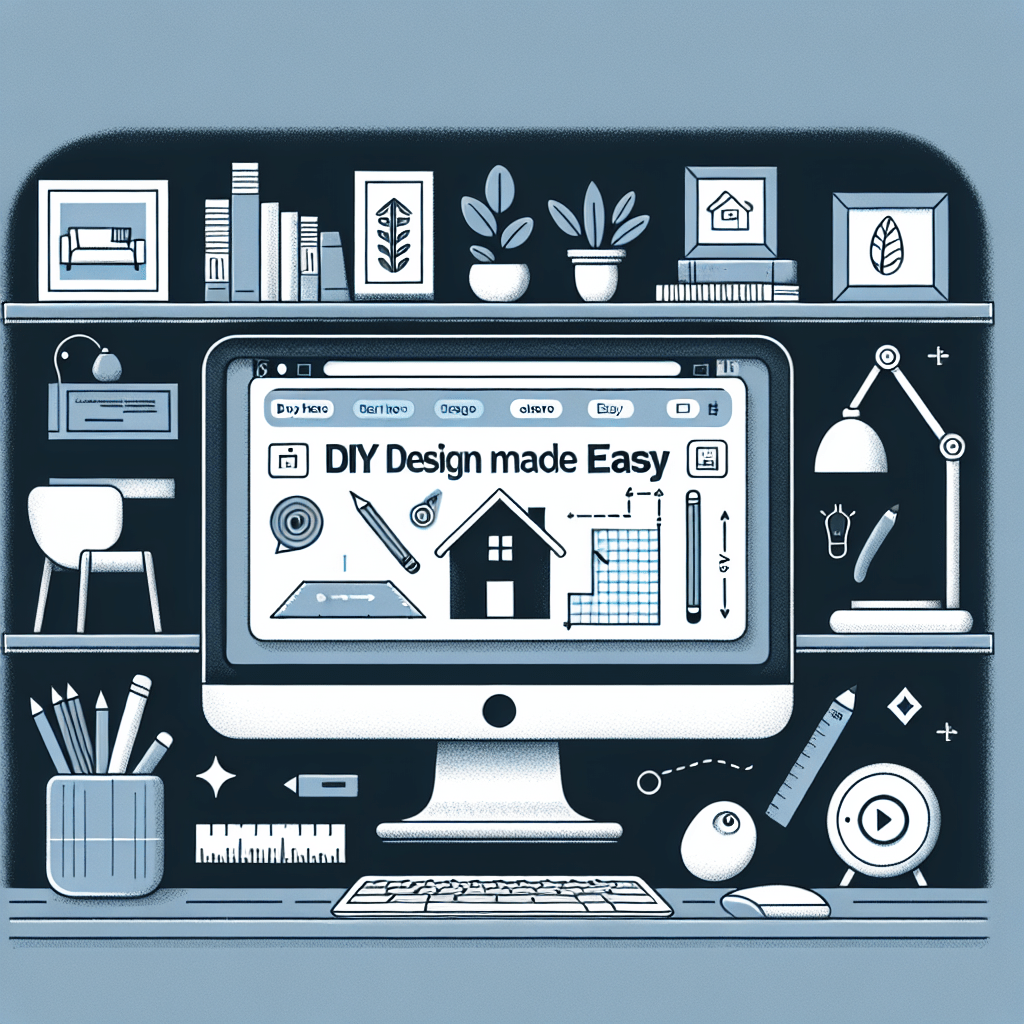Embarking on a home design project can be both exciting and overwhelming, especially if you’re a beginner. Fortunately, modern technology has made DIY design easier than ever, thanks to a variety of home design software tools available today. These programs provide all the resources you need to bring your design visions to life, from floor plans to color schemes and beyond. In this article, we’ll explore the world of home design software, offering guidance and tips to simplify the process for you.
Understanding Home Design Software
Home design software is designed to help individuals create and visualize their living spaces. It can range from simple applications that allow you to create basic layouts to more advanced programs that offer 3D visualization and detailed tools for Interior Design. The right software can turn your ideas into detailed plans, making your design process smoother and more enjoyable.
Types of Home Design Software
When exploring home design software, you will encounter various types. Here are a few popular categories:
- 2D Design Software: Useful for creating simple floor plans and layouts.
- 3D Modeling Software: Offers a three-dimensional view of your designs, allowing for a more realistic representation.
- Interior Design Software: Focuses on aspects such as furniture placement, color schemes, and decor selection.
- Landscape Design Software: Helps in planning outdoor spaces with features like gardens, pools, and patios.
Common Features of Home Design Software
Most home design software comes equipped with features that facilitate ease of use and creativity. Some common features include:
- Drag-and-Drop Interface: Makes it easy to place objects and modify layouts without requiring technical skills.
- Pre-Loaded Templates: Offers a selection of ready-made templates to help get you started quickly.
- 3D Visualization: Enables you to see your designs in three dimensions, enhancing your understanding of the space.
- Measurement Tools: Provides accurate measurements to ensure everything fits perfectly in your design.
- Material and Color Libraries: Offers a vast array of textures and colors to visualize your space better.
Popular Home Design Software Options
With a myriad of options on the market, here are some popular home design software solutions that cater to beginners:
1. SketchUp
SketchUp is a versatile 3D modeling software known for its user-friendly interface. It’s perfect for beginners and offers both free and paid versions. Users can create detailed models and visualize spaces in an intuitive way.
2. RoomSketcher
RoomSketcher provides a simple way for users to draw floor plans and experiment with Interior Design. You can create 2D and 3D layouts and access a library of furniture and decor items. The software also includes a “Live 3D” feature for real-time visualization.
3. Sweet Home 3D
This open-source software allows users to draw house plans and arrange furniture. It offers both 2D and 3D representation, making it a popular choice for DIY enthusiasts looking for a free option.
4. Home Designer Suite
Home Designer Suite caters to DIY enthusiasts and offers comprehensive tools for home design and remodeling. Its strength lies in its robust features for creating precise blueprints, along with a wide array of library items for Interior Design.
5. Houzz
While Houzz is primarily known as a home improvement platform, its app includes features for users to visualize their designs. You can browse millions of photos for inspiration and even connect with design professionals.
Tips for Getting Started with Home Design Software
As a beginner, you may feel hesitant or overwhelmed when it comes to using home design software. Here are some tips to help you get started:
- Start Small: Begin with a simple project. Perhaps redesign a single room before tackling your entire home.
- Familiarize Yourself with the Software: Take advantage of tutorials and help guides that come with the software to understand its features fully.
- Experiment: Don’t be afraid to play around with different layouts and design choices. The more you use the software, the more comfortable you’ll become.
- Get Inspired: Use platforms like Pinterest and Houzz for design inspiration. Look at other designs that appeal to you to generate ideas.
- Ask for Feedback: Share your designs with friends or family to get constructive feedback. Sometimes a fresh set of eyes can help you refine your ideas.
Best Practices for DIY Home Design
To ensure your DIY design projects are successful, consider these best practices:
- Plan Ahead: Spend time planning your project, including budget considerations and timelines.
- Keep a Design Journal: Document your ideas and sketches. This will help keep you organized and focused.
- Visualize Changes: Use software to preview changes before implementing them in your space.
- Consider Ergonomics: Focus on how spaces function as well as how they look. Make sure your designs are practical and comfortable.
- Balance Esthetics and Functionality: Aim for designs that are not only beautiful but also functional and livable.
Conclusion
DIY design has never been more accessible, thanks to a variety of intelligent home design software tools available today. By selecting the right software and following best practices, you can transform your space into a beautiful reflection of your personal style. The journey from idea to realization may require patience and experimentation, but with the guidance provided in this guide, you’ll be well on your way to creating a home you love.
FAQs
1. Do I need to have design experience to use home design software?
No, most home design software is designed for users of all skill levels, including beginners. Many offer intuitive interfaces and tutorials to help you get started.
2. Are there free home design software options available?
Yes, there are several free home design software options, such as Sweet Home 3D and RoomSketcher. They may have limitations compared to paid versions but are still quite capable for DIY Projects.
3. Can I use home design software for outdoor projects?
Absolutely! Many home design software options also include features for landscape design, allowing you to plan outdoor spaces, gardens, and patios effectively.
4. What is the difference between 2D and 3D design software?
2D design software is primarily used for creating floor plans and layouts, while 3D design software allows you to visualize your design in three dimensions, providing a more realistic view of the space.
5. How do I choose the right software for my needs?
Consider your specific requirements such as user experience, features, and your project goals. Trying out different options and their free trials can also help you find the best fit.
#DIY #Design #Easy #Beginners #Guide #Home #Design #Software