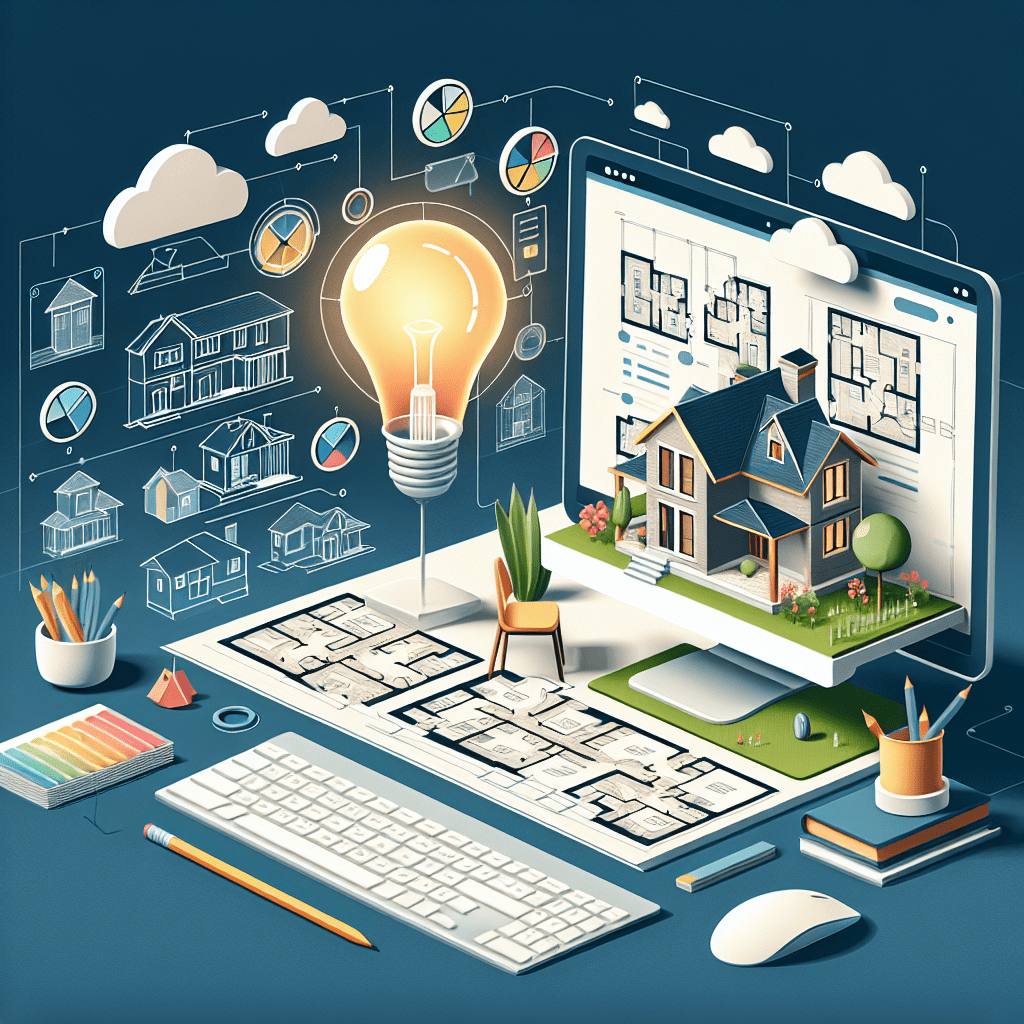Designing your dream home is an exciting venture that combines creativity, functionality, and personal flair. Thankfully, in today’s digital age, numerous home design software options are available to help you realize your vision. From simple interface tools for beginners to advanced software for experienced designers, choosing the right home design software can make all the difference. This article reviews some of the top home design software options available on the market.
Why Use Home Design Software?
The benefits of using home design software are numerous:
- Visualization: It allows you to see your ideas in 3D before executing them in real life.
- Flexibility: You can easily modify designs, change colors, and rearrange layouts.
- Cost-effective: It can help save on configurations and possible construction mistakes.
- User-friendly: Many software options are designed for non-professionals, making design accessible to everyone.
Top Home Design Software Reviewed
1. SketchUp
SketchUp is a favorite for its ease of use and functionality. It’s suitable for beginners and professionals alike, offering an intuitive interface and a vast library of plugins and templates.
- Features:
- 3D modeling capabilities
- Extensive library of premade models
- Collaboration features
- Accessible on web and mobile
- Pros: User-friendly, extensive online community, versatile for various design projects.
- Cons: Some advanced features require a paid subscription.
2. AutoCAD Architecture
AutoCAD Architecture is a leading software for architectural design that provides advanced tools for professionals. While it has a steeper learning curve, it offers unparalleled precision.
- Features:
- 2D and 3D design capabilities
- Automated features like walls, doors, and windows
- Detailed documentation tools
- Integration with other Autodesk products
- Pros: Highly precise, extensive features, industry-standard software.
- Cons: Expensive, steeper learning curve for new users.
3. Home Designer Suite
The Home Designer Suite is a powerful software for DIY enthusiasts. It offers a wide variety of templates and tools that are easy to understand and use.
- Features:
- 3D rendering capabilities
- Customizable floor plans
- Built-in designing tools
- Landscape design features
- Pros: Affordable, user-friendly for beginners, ideal for home projects.
- Cons: Limited advanced features for professional architects.
4. RoomSketcher
RoomSketcher is a versatile home design tool that allows you to draw floor plans and visualize them in 3D. It’s perfect for both personal and professional use.
- Features:
- Drag-and-drop interface
- 3D visualizations
- User-friendly mobile app
- Wide range of furniture and decor items
- Pros: Ideal for all levels, affordable subscription plans, great customer support.
- Cons: Some advanced features require a premium plan.
5. Sweet Home 3D
Sweet Home 3D is an open-source home design application. It is free to use, making it an excellent choice for budget-conscious homeowners looking to design their spaces.
- Features:
- On-screen room layout creation
- Importing additional 3D models
- Adjusting light and textures
- Viewing in 3D with virtual visits
- Pros: Free to use, strong community support, and easy to learn.
- Cons: Limitations in advanced features and tools.
Conclusion
Choosing the right home design software depends on your personal needs, budget, and project requirements. Whether you are a beginner looking to create your dream home or a professional architect seeking advanced features, there is a tool tailored for you. With the review of these top home design software options, you can assess which one is the right fit for your design journey. Remember, the power to bring your dream home to life is at your fingertips with the right software.
Frequently Asked Questions (FAQs)
1. What is the best home design software for beginners?
RoomSketcher and Sweet Home 3D are excellent choices for beginners due to their user-friendly interfaces and affordability.
2. Is there any free home design software available?
Yes, Sweet Home 3D is a popular open-source option that is free to use. There are other free trials available, but they may have feature limitations.
3. Can I use these software programs on my mobile device?
Many home design software options, such as RoomSketcher, offer mobile apps that allow you to design on the go.
4. How do I choose the right home design software for my needs?
Consider your level of expertise, intended use (personal or professional), budget, and specific features required when choosing software.
5. Can I collaborate with others using home design software?
Yes, many software options like SketchUp offer collaborative features that allow you to share and work on designs with others.
Tip: Always take advantage of free trials or demos offered by software companies. It will allow you to test their features and interface to find the best fit for your design needs without making a financial commitment upfront.