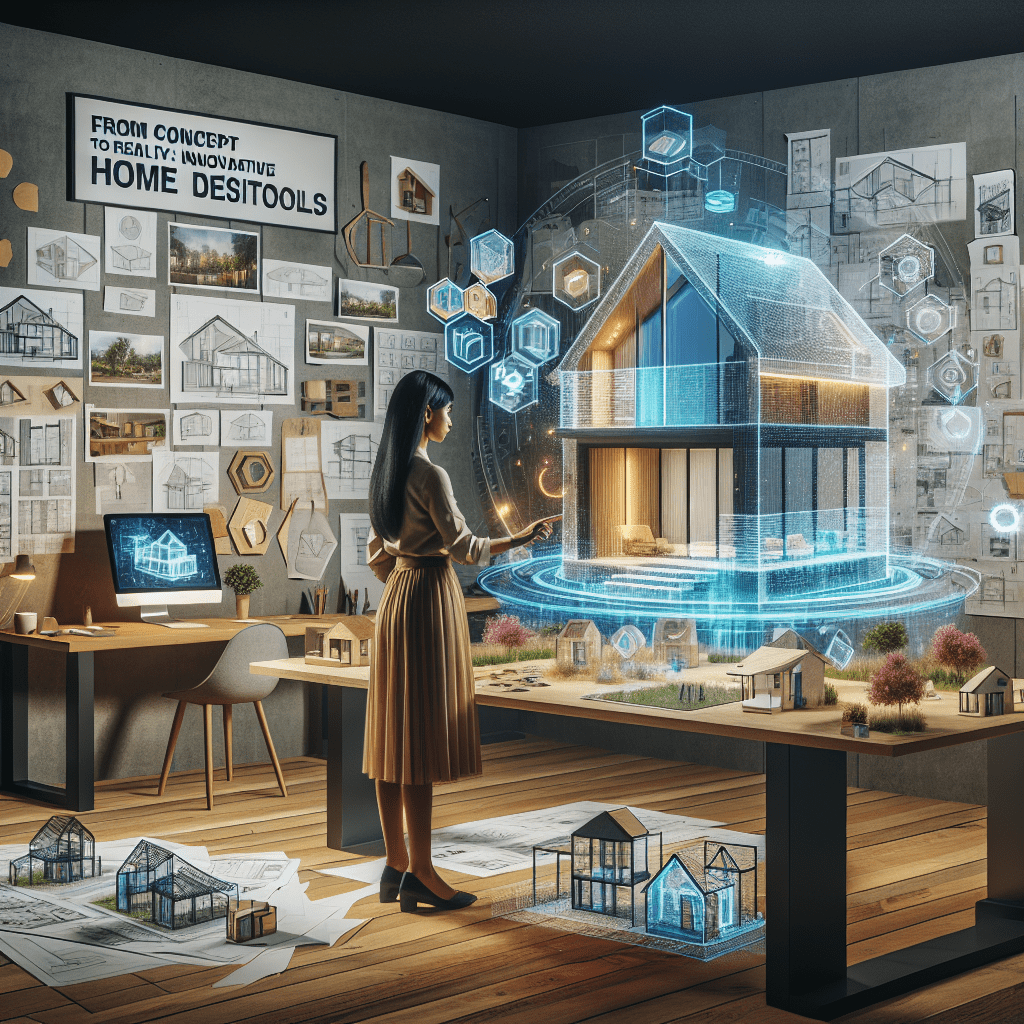Creating the home of your dreams no longer has to remain a distant vision. Thanks to modern technology, innovative home design tools have emerged, making it easier and more efficient to turn your concepts into reality. This article delves into the various tools available, exploring their functionalities, advantages, and how they can assist homeowners, designers, and architects in the journey from initial ideas to tangible spaces.
The Evolution of Home Design Tools
Home design has undergone significant transformation with the introduction of advanced technologies. Traditional methods involved manual drafting and physical models, which are often time-consuming and challenging to adapt for changes. However, with the evolution of digital platforms, the design process has become more accessible and versatile.
1. CAD Software
Computer-Aided Design (CAD) software revolutionized architectural design. Designers can create precise drawings and models, allowing for easier modifications. Some popular CAD software includes:
- AutoCAD
- SketchUp
- Revit
These tools enable designers and architects to visualize their concepts in 2D and 3D, ensuring every detail is captured accurately.
2. 3D Modeling Software
3D modeling software offers an even more immersive design experience, enabling users to create lifelike representations of their concepts. Programs such as:
- Blender
- 3ds Max
- Lumion
allow for texture mapping, lighting, and more, giving a comprehensive view of the intended space. This can be immensely helpful for clients to understand the design better and for obtaining investment or feedback.
3. Virtual Reality (VR) in Home Design
Virtual reality takes Interior Design to a whole new level. With VR technology, clients can step into their future homes and explore every corner before any physical work begins. Programs like:
- Enscape
- Unreal Engine
- HTC Vive
offer immersive experiences that allow users to interact with their designs, receive instant feedback, and make decisions based on real-time observations.
Benefits of Innovative Home Design Tools
Utilizing innovative home design tools provides numerous benefits that can streamline the design process, enhance creativity, and improve overall client satisfaction.
1. Enhanced Visualization
One of the primary advantages is the way these tools enhance visualization. Clients can see their ideas realized in a virtual environment, which helps eliminate confusion and miscommunication. This can save time and resources by rectifying design flaws before construction begins.
2. Increased Efficiency
Designing a home often involves countless revisions and iterations. Digital tools allow designers to modify their plans quickly and easily, enabling them to meet tight deadlines without compromising quality. This ease of use can significantly speed up the design process from concept to completion.
3. Improved Collaboration
Innovative home design tools foster collaboration among the design team and clients. Tools such as online project management platforms enable real-time communication, allowing clients to provide feedback and approve changes instantly. A connected environment promotes transparency throughout the project.
Exploring Popular Design Tools
While there are numerous design tools available, some stand out due to their user-friendly interfaces and powerful features. Below are a few notable tools worth exploring:
1. Home Designer Suite
Home Designer Suite is a comprehensive home design software specifically tailored for DIY homeowners. It simplifies the designing process with easy-to-use templates and 3D visualization tools, allowing users to create their dream homes without a design background.
2. Visme
Visme is a versatile online design tool that focuses on infographics and presentations, but its features can be adapted for home design proposals. Users can create compelling presentations of their design concepts to communicate effectively with clients or stakeholders.
3. Sweet Home 3D
Sweet Home 3D is a free Interior Design application that allows users to sketch their room layouts and visualize them in 3D. It’s an excellent option for home improvement enthusiasts looking to plan their spaces without investing in expensive software.
4. SketchUp
Highly regarded among architects and designers, SketchUp offers an easy-to-learn interface with robust modeling capabilities. It features a 3D Warehouse for downloading free models and has a broad community for support and resources.
Integrating Home Design Tools into Your Project
To maximize the benefits of these innovative home design tools, consider the following strategies:
1. Start with a Clear Concept
Before diving into the design tools, outline your vision clearly. Define your requirements, preferred styles, and any potential challenges. Having a roadmap will streamline your design process.
2. Utilize Multiple Tools
Many projects benefit from a combination of different design tools. For instance, you might use CAD software to create precise measurements and floor plans, VR tools for visualization, and project management software for collaboration.
3. Engage with Professionals
If you’re unsure how to make the most of these tools, consider collaborating with professionals who are proficient in them. Their expertise can elevate the design quality and help you realize a more sophisticated outcome.
4. Gather Feedback
Sharing your designs with peers or potential clients can provide valuable insights. Use their feedback to iterate on your designs before finalizing any plans. This collaborative approach ensures that the project aligns with expectations.
Conclusion
Transforming a concept into reality can be an exciting yet daunting task. With the advent of innovative home design tools, this journey has become far more accessible and efficient. From CAD software that allows for precision to virtual reality experiences that let you walk through your designs, these tools have redefined how we approach home design. By leveraging these technologies, homeowners and designers can collaborate more effectively, visualize designs more clearly, and realize their dream spaces faster than ever before.
Frequently Asked Questions (FAQs)
1. What are the best home design software for beginners?
Some of the best home design software for beginners are Home Designer Suite, Sweet Home 3D, and SketchUp. These tools offer user-friendly interfaces and helpful tutorials.
2. Do I need technical skills to use home design software?
While some knowledge of design principles can be beneficial, many modern home design tools are designed for users without technical backgrounds. They often include tutorials and customer support to assist you.
3. Can I use online tools for my home design project?
Yes, many excellent online design tools like Canva, Visme, and Roomstyler allow for home design without needing to download software. They are perfect for quick prototyping and sharing concepts.
4. How can I share my home design project with others?
Most design tools allow you to export your projects or share them directly online. Utilizing project management platforms can also facilitate collaboration among your design team.
5. What should I consider before finalizing my home design?
Before finalizing your home design, ensure you’ve thoroughly reviewed your plans, gathered feedback from peers or clients, and considered practicality, safety codes, and budget constraints.
#Concept #Reality #Exploring #Innovative #Home #Design #Tools